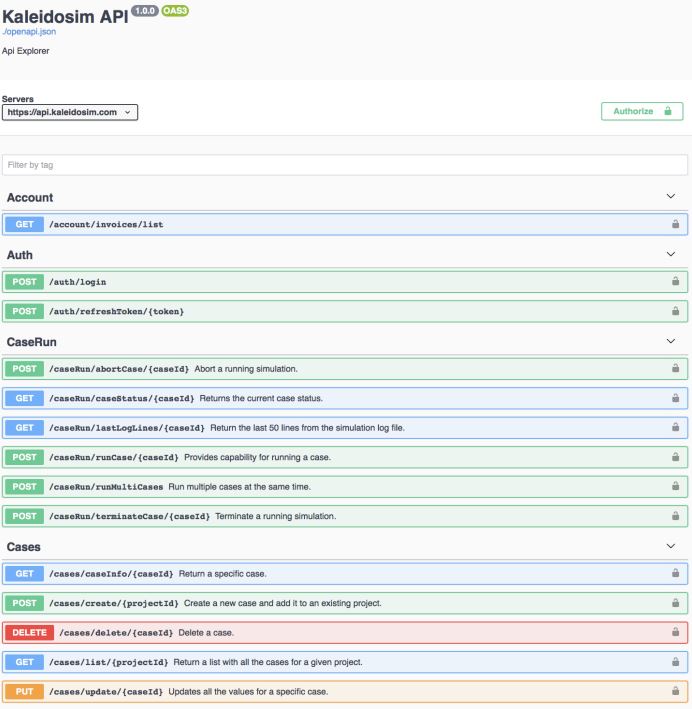Start using KaleidoAPI with Javascrip or Python today
The Kaleidosim cloud API provides methods to programmatically, or automatically, control the cloud.
We offer methods that can be used for simple automation scripts right through to completely integrating KaleidoSim cloud into your existing software.
The KaleidoAPI implements a simple REST interface, which means you can use it with any programming language you choose. We also offer OpenAPI support allowing you to automatically generate code with Swagger, Orval, etc., speeding along your developments.
How to get started
Get it going with KaleidoAPI //
1. Introduction
The sections below, plenty of documentation in our Resource Section and the Kaleidosim Cloud API Explorer, detail how to get started with the KaleidoAPI, so that you can orchestrate the cloud seamlessly from within your software.
We are software developers too, so we understand that an example speaks more than 100s of pages of documentation. In the sections below you can get started based on complete examples for accessing KaleidoAPI from Python and Javascript languages. Bear in mind that our REST API can be used from any programming language you choose. E.g. even a bash script with wget is possible.
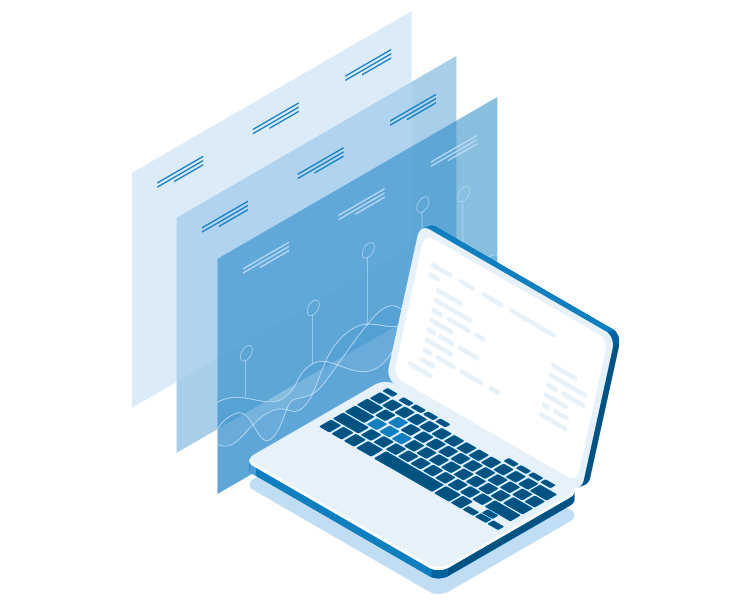
2. Prerequisits
What you need to have to complete this task:
- Knowledge of either Javascript or Python
Ticking the boxes for detailed prerequisits as listed under Learn more
We also recommend to get acquainted with our Kaleidosim cloud API explorer.
3. Installation
Install our code-examples for Javascript and Python:
Download our Javascript example from GitHub
Download our Python example from GitHub
Follow instructions under Learn more
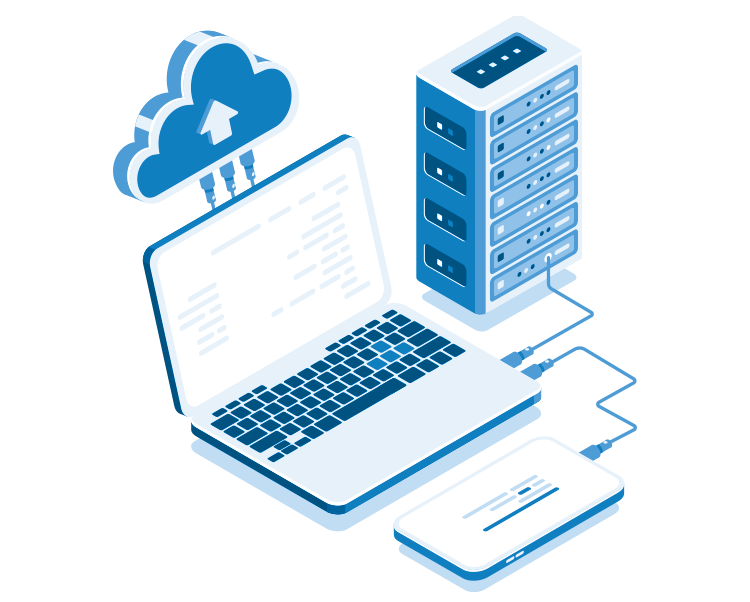

4. Running
Run code examples for Javascript and Python:
To run our KaleidoAPI examples for Javascript and Python, just click Learn more and follow the steps as instructed. Also retrieve additional Relevant information about the examples here
KaleidoAPI Documentation
The Kaleidosim cloud API explorer documents the API and also lets you try the KaleidoAPI without writing any code. Check out the explorer right here: https://api.kaleidosim.com