Our entire platform is designed by CFD-Engineers that are using KaleidoSim for their daily business. We can therefore guarantee simple and seamless usability!
Check out our short and simple video tutorial #
See for yourself how easy it is to solve OpenFoam® cases in the cloud:
Step by Step Guide to use OpenFoam® #
1.) Create the Project to be able to upload cases to KaleidoSim.

2.) Enter a Name for the Project and select the required OpenFoam Version.

3.) Click the “Create a Case” button to start adding your own cases.

4.) Enter the required parameters and settings for your case before running in the cloud.

5.) Zip your whole case folder before uploading it to the platform. Ensure that your file is in zip file format, e.g. Filename.zip
Important: tar.zip and others are not supported.
Important: We run 64Bit installations. If you need 32Bit compatibility, make sure your case is set up in ascii format and not in binary.

6.) Upload the case to the platform. You are able to upload multiple .zip files at once. All the uploaded cases will be solved in the cloud at the same time.

7.) Run the cases in the cloud. After uploading all your cases, you will see them listed under “Project Cases”. There you can select which cases you want to run by using the checkbox and hitting “Run selected Cases”.

8.) Get the results. Once the case has completed, it’s status will change from “Running” to “Completed” and you will be able to download the “output” file from the “Simulation Files”-Section.